
Radiolink Mini PIX M8N GPS Flight Control Vibration Damping by Software Atitude Hold for RC Racer Drone Multicopter Quadcopter
Note: The Mini M8N GPS Dedicated for Radiolink Mini PIX Flight Controller. MINI PIX is not compatible with other brands of GPS.Sm6b-ghs-tb 6pin Socket without Bracket
Mini M8N GPS





Mini PIX + GPS



Mini PIX:
For the users who is the first time to use mini PIX, we suggest that you use it follow these steps:
1. You have to install the mission planner and driver from here and familiar with the menu.
Download the latest Mission Planner from here: //radiolink.com.cn/doce/product-detail-
133.html
Download the driver form here: https://www.microsoft.com/net/download/dotnet-framework-
runtime/net462
2. To establish a connection you must first choose the communication method/channel you want to
use, and then set up the physical hardware and Windows device drivers. You can connect the PC and
autopilot using USB cables, Telemetry Radios, Bluetooth, IP connections etc.
3. Download the update firmware by USB cable if you need.
4. Connect Mission Planner to AutoPilot, and then connect receiver to AutoPilot to finish the
calibration of transmitter, Accelerometer and compass.
5. Setup RC transmitter flight mode.
6. Assemble aircraft and finish the pre-flight checklist.
7. PID usage.
8. Advanced configuration.






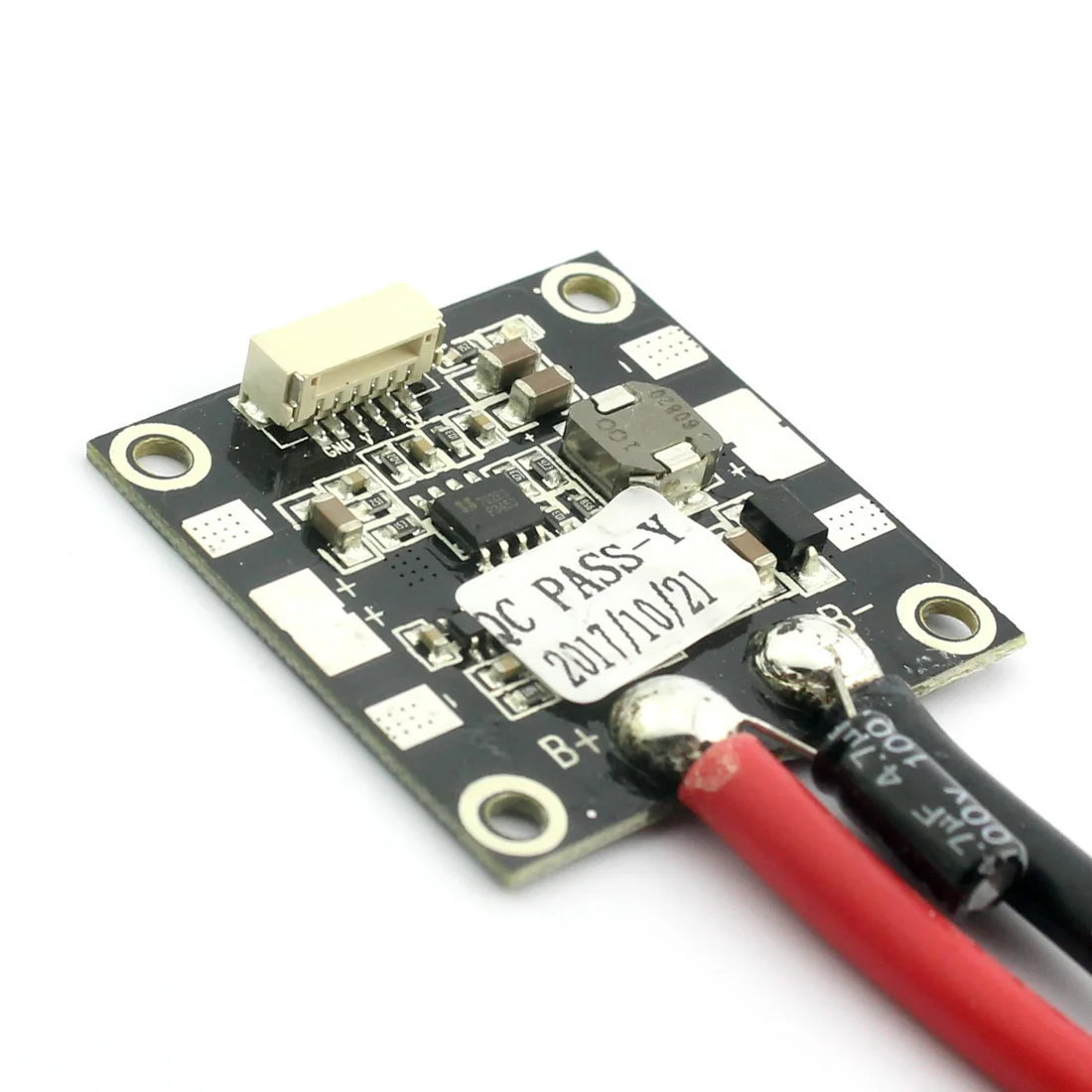




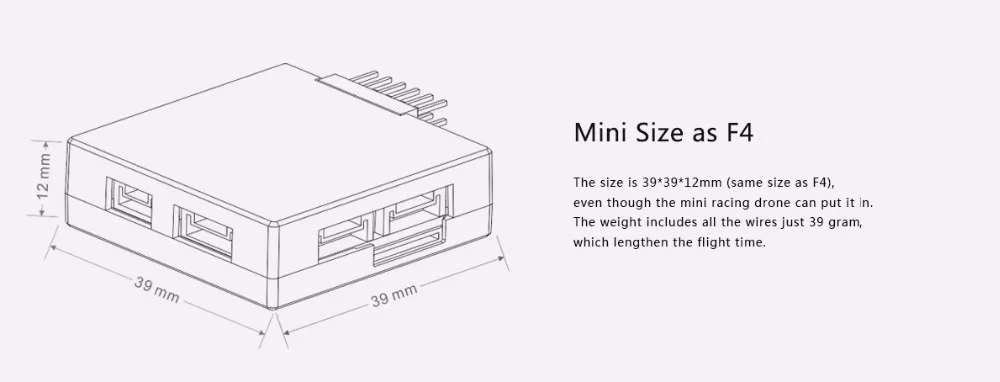


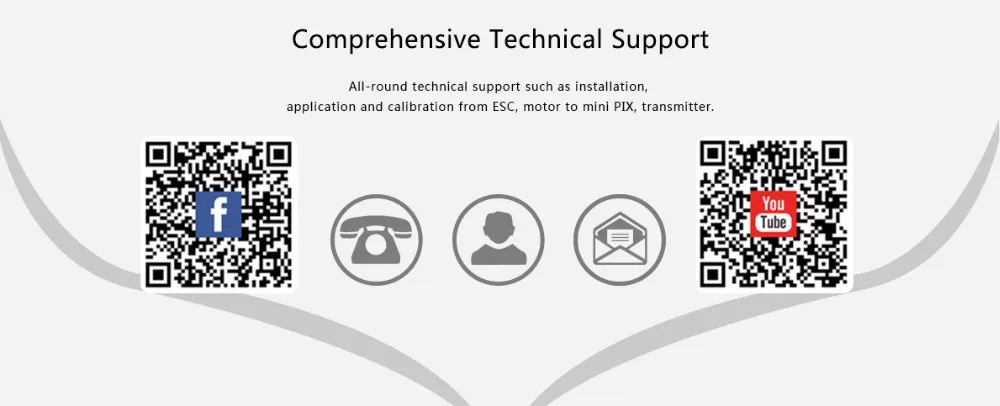

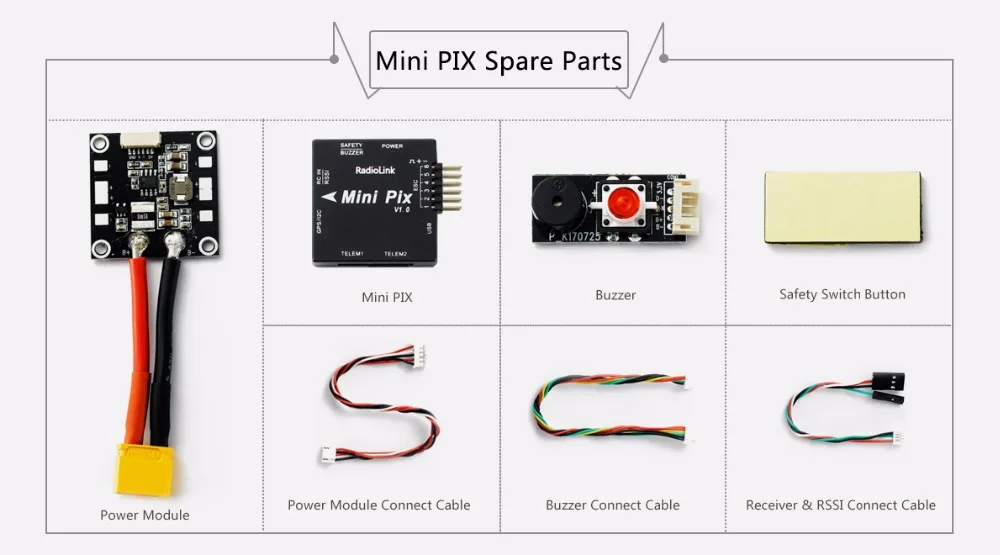


























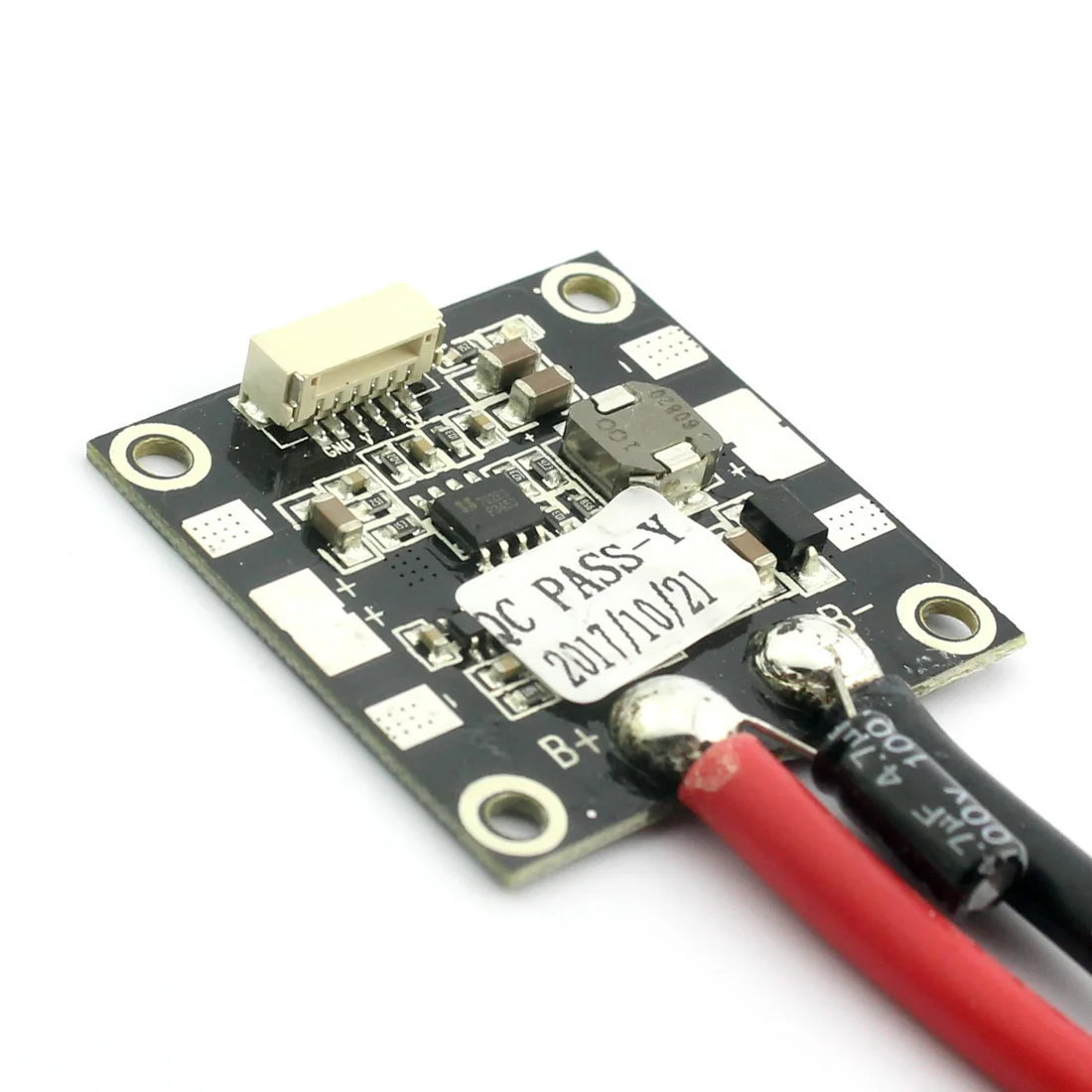




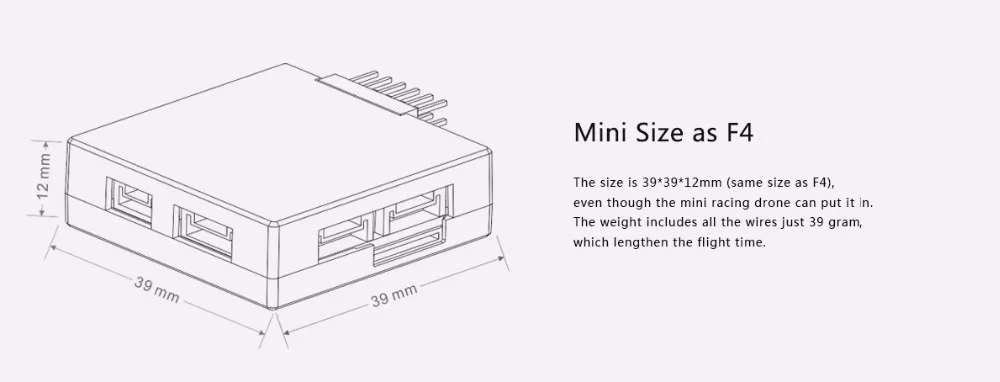


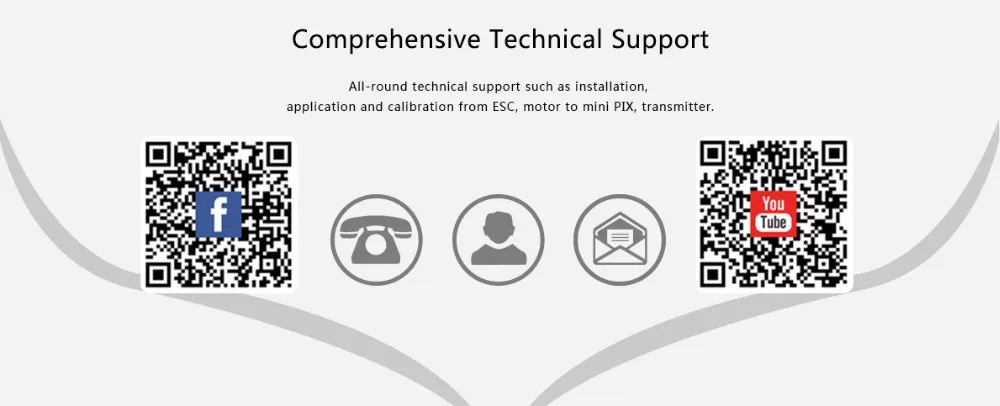

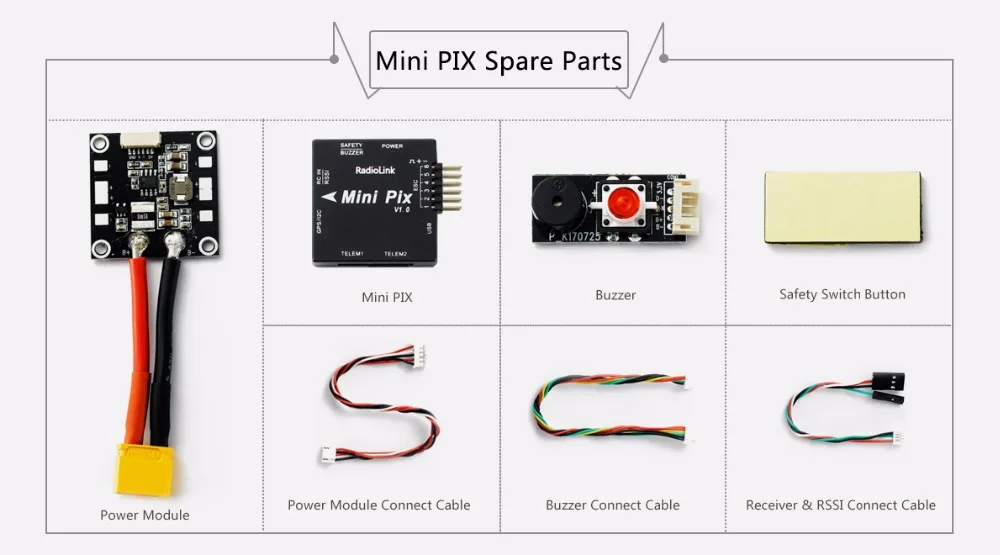












No related record found