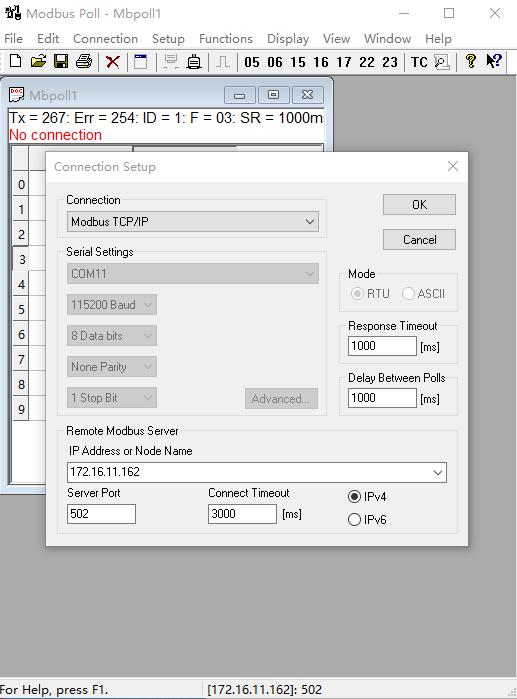1. Get Start
1.1. Application Diagram

1.2.Hardware Design
1.2.1. Hardware Dimensions



1.2.2. LED Indicator

1.2.3. DB9 Pin definition

1.2.4. DB9 Pinboard
We provide DB9 pinboard for user to use terminal connection.

2. Product Functions
This chapter introduces the functions of USR-M511 as the following diagram shown, you can get an overall
knowledge of it.

2.1. Basic Functions
2.1.1. Static IP/DHCP
There are two ways for module to get IP address: Static IP and DHCP.
Static IP: Default setting of module is Static IP and default IP is 192.168.0.7. When user set module in Static IP mode,
user need set IP, subnet mask and gateway and must pay attention to the relation among IP, subnet mask and
gateway.
DHCP: Module in DHCP mode can dynamically get IP, Gateway, and DNS server address from Gateway Host. When
user connect directly to PC, module can’t be set in DHCP mode. Because common computer does not have the
ability to assign IP addresses.
User can change Static IP/DHCP by web server. Setting diagram as follow:

2.1.2. Hardware Restore default settings
User can press Reload over 5s and less than 15s then release to restore default settings.
2.1.3. Upgrade Firmware Version
User can contact to salespersons for needed firmware version and upgrade by setup software through Ethernet
port. Setup software download link: http://www.usriot.com/usr-tcp232-m4k3-setup-software. User can
upgrade as follows:


2.2. Serial port
2.2.1. Serial Port Basic Parameter
Serial port basic parameters as follow:

User can change serial port parameters by web server as follow:

2.2.2. Serial Package Methods
For network speed is faster than serial. Module will put serial data in buffer before sending it to network. The data
will be sent to Network as Package. There are 2 ways to end the package and send package to network - Time
Trigger Mode and Length Trigger Mode.
Time Trigger Mode: Default package time is 4 bytes sending interval and use can set between 0~65535.
Length Trigger Mode: Default package length is 1460 and user can set between 0~1460.
2.2.3. Baud Rate Synchronization
When module works with USR devices or software, serial parameter will change dynamically according to
network protocol. Customer can modify serial parameter by sending data conformed to specific protocol via
network. It is temporary, when restart DTU, the parameters back to original parameters.
2.3.Modbus protocol transmission
Work mode: Modbus_RTU_Master, Modbus_ASCII_Master, Modbus_RTU_Slave, Modbus_ASCII_ Slave. Work mode
can be defined according to the serial port device of M511 and Modbus protocol. For example, serial port device is
Modbus Master and Modbus protocol is ASCII protocol, work mode is Modbus_ASCII_Master.
2.3.1.Modbus Master
Modbus Master mode means serial port device connected to M511 is Modbus Master.
1. M511 work in Modbus Master mode allow at most 32 Modbus Masters connect through RS485/RS422 to
achieve RS485/RS422 multiple Masters Polling function. But speed of RS485/RS422 interface will be a little slow
because of the limitation of RS485/RS422 baud rate.
2. When M511 work in Modbus Master mode can query information of different Modbus slaves by sending query
command with ID of specific Modbus slave. M511 allow at most 8 target server.
3. Modbus work in Modbus Master mode can apply to four applications: One Master to one Slave; one Master to
multiple Slaves; multiple Masters to one Slave; multiple Masters to multiple Slaves.
Application diagram as follows:

User can change Modbus Master mode parameters by web server as follow:

A.Work Mode: Four types work modes.
B.Enable Modbus Over TCP/IP: Open this function, M511 will work in transparent transmission and don’t
proceed protocol conversion. If network side protocol is Modbus RTU/ASCII, this function must be used. If
network side protocol is Modbus TCP, this function can’t be opened.
C.Remote Server AddrA: Modbus Slave address, can be domain name.
D.Remote Port NumberA: Default port is 502 and often keep default value.
E.Slave ID Range: All querying command will be sent to this Slave in this range.
F.Slave ID offset: Offset address based on the Slave ID Range. For example, Slave ID Range is 1~1, Slave ID offset
is 1, so querying command with ID 2 will be send to this slave.
G.Enable SocketB: Enable socket B to set salve 2 parameters.
H.Timeout Reconnection: No data transmission over this time, M511 will automatically disconnect and
reconnect remote Slave.
I.Modbus Timeout: Modbus response time which must be accordant with serial port Modbus Master.
2.3.2.Modbus Slave
Modbus Slave mode means serial port device connected to M511 is Modbus Slave.
1. M511 work in Modbus Slave mode allow at most 32 Modbus Slaves connect through RS485/RS422 to achieve
RS485/RS422 multiple Masters Polling function. But speed of RS485/RS422 interface will be a little slow because
of the limitation of RS485/RS422 baud rate.
2. M511 work in Modbus Slave mode support 16 Masters querying Slave information.
3. M511 work in Modbus Slave will default open Memory Function to solve the problem that Modbus Masters in
network side query Modbus Slaves too slow. When open this function, M511 will automatically update the stored
data from serial port Modbus Slaves and reply stored data to network side Modbus Masters directly.
4. Modbus work in Modbus Slave mode can apply to four applications: One Master to one Slave; one Master to
multiple Slaves; multiple Masters to one Slave; multiple Masters to multiple Slaves.
Application diagram as follows:

User can change Modbus Slave mode parameters by web server as follow:

A.Work mode: Four types work modes.
B.Enable Modbus Over TCP/IP: Open this function, M511 will work in transparent transmission and don’t
proceed protocol conversion. If network side protocol is Modbus RTU/ASCII, this function must be used. If
network side protocol is Modbus TCP, this function can’t be opened.
C.Enable Memory Function:When open this function, M511 will automatically update the stored data from serial
port Modbus Slaves and reply stored data to network side Modbus Masters directly.
D.Local Port Number: Default is 502 and don’t need change.
E.Timeout Reconnection: No data transmission over this time, M511 will automatically disconnect and
reconnect remote Slave.
F.Modbus Timeout: Modbus response time which must be accordant with serial port Modbus Master.
2.4. Modbus Slave management
M511 support Modbus management based on Websocket. So user need use browser which can support Websocket as
follow:

2.4.1.Modbus data monitoring
User need disable Modbus Over TCP/IP function to use Modbus data monitoring function.
(1)Open Modbus Manage and configure the Modbus Slave ID/address by web server as follow:

(2)Save and refresh the Modbus Manage, configure Slave mark to monitor conveniently.(mark only support
Chinese characters, letter and number).

(3)Refresh Modbus Management and query the data. Web server will update data value without refreshing.
2.4.2.Modbus data management
M511 support Modbus data management function to query Slave information through Modbus Management
web-page. When user open Modbus data management function, M511 will disable querying commands from
Modbus Master to Modbus Slave(close protocol conversion function).
User can configure Modbus data management as follow:

2.5.Features
2.5.1. Network Identity Packet Function
M511 work in Modbus Master mode can send identity packet to Slave. Identity packet can be user editable data or
MAC address. Identity packet will be sent when connection is established. Application diagram as follow:

3. Parameter Setting
There are two ways to configure USR-M511. They are web server configuration and AT command configuration.
3.1. Web Server Configuration
User can connect PC to M511 through LAN port and enter web server to configure.
Web server default parameters as follow:

After firstly connecting PC to M511, user can open browser and enter default IP 192.168.0.7 into address bar,
then log in user name and password, user will enter into web server. Web server screenshot as follow:

3.2. AT Command
We have specific user manual for AT commands.
3.2. AT Command
We have specific user manual for AT commands.
3.2.2. Network AT Command
Network AT command is to send a search keyword by broadcast, then set the parameters in a single broadcast
way. Default keyword is WWW.USR.CN and default port number is 48899. User can enter Network AT command
as follow:

Modbus Gateway M511 Transmission Test
PC----USB to RS232----Serial port----M511----Ethernet port-----PC
Default parameter:

If M511 connect PC with network line directly, set the PC in the same network segment with M511,
If M511 connect PC with switchboard, set the M511 IP type: DHCP/Auto IP

When M511 work at MODBUS_RTU_SLAVE mode

Set modbus poll.exe connect IP:172.16.11.162 port: 502
Set modbus slave.exe connect serial port
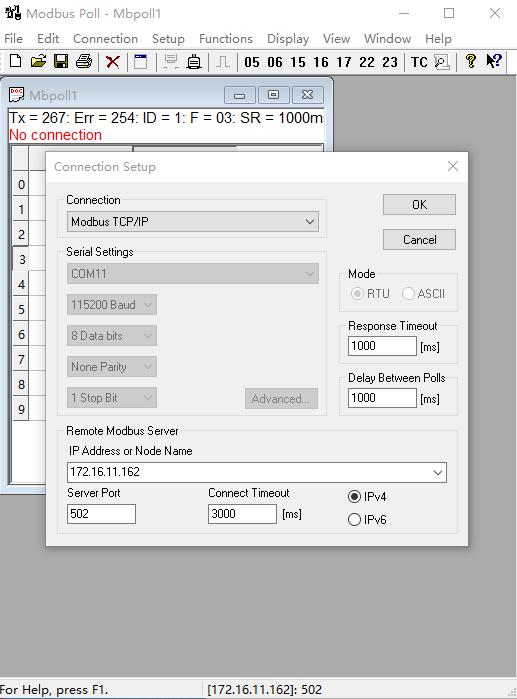

And the data can transmission

USR-M511 Connects to PUSR Cloud
https://www.pusr.com/support/faq/usr-m511-connects-to-pusr-cloud.html